You’re in the right place if you’re struggling with…

Job Board Management
Attract applicants from thousands of sources.
Attract applicants from many sources including your company website, job boards and more while providing a clear and consistently recruiting experience to all candidates.
Create a Branded Careers Page with Workzoom
Attracting the right talent starts with the right first impression. Workzoom makes it easy to create a branded careers page that showcases your company, posts open roles, and gives candidates a smooth experience from application to hire.
This video shows how the Recruiting Suite is tailored to centralize job requisitions, manage postings, and keep applicants organized in one system. You will also see how you can customize your careers page with your logo, banners, values, and messaging so your employer brand shines from the first click.
Applicant Organization
Organize applicant details for your whole team.
Maximize automation with profile creation and history as much to minimize risk and allow your team to focus on hiring interviews.
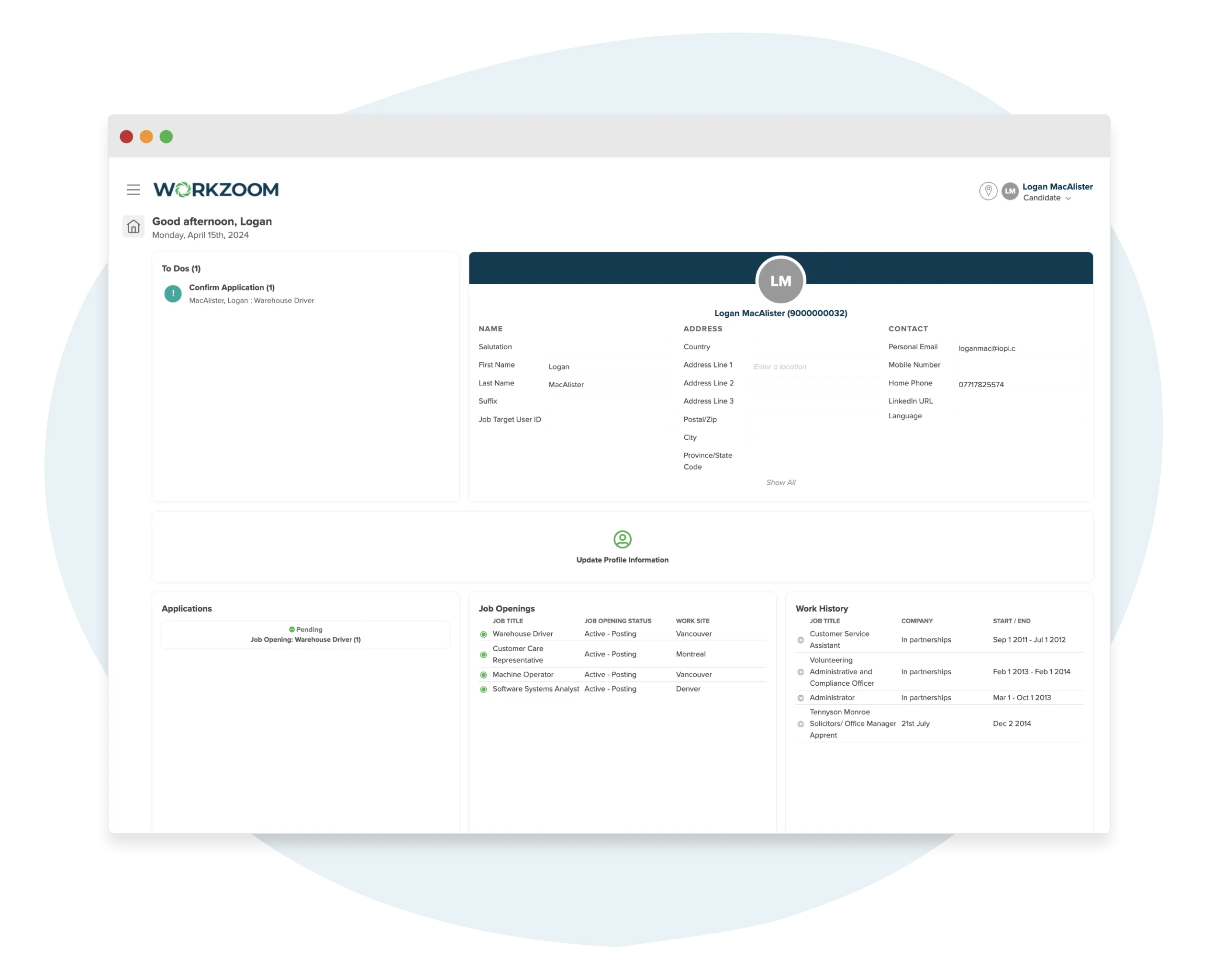
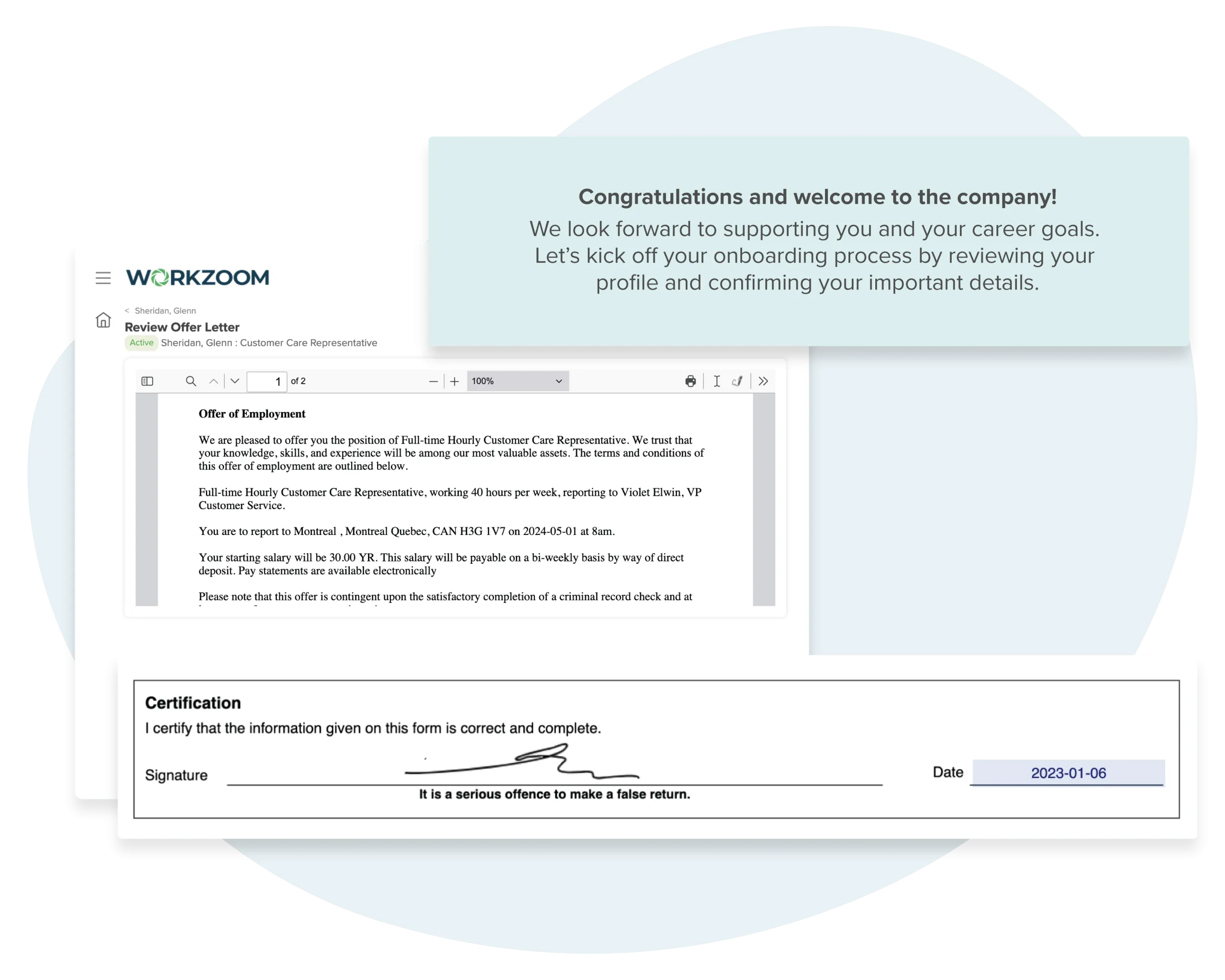
Automated Screening
Automate applicant processing from start to finish.
Use workflows to create consistency for all applicants ensuring a fair outcome and easy decision making for your hiring managers.
Applicant Comparison
Quickly see the strongest applicants.
State your goals, values and job requirements up front to ensure you get the right people interested in the job. Use templates for consistency.
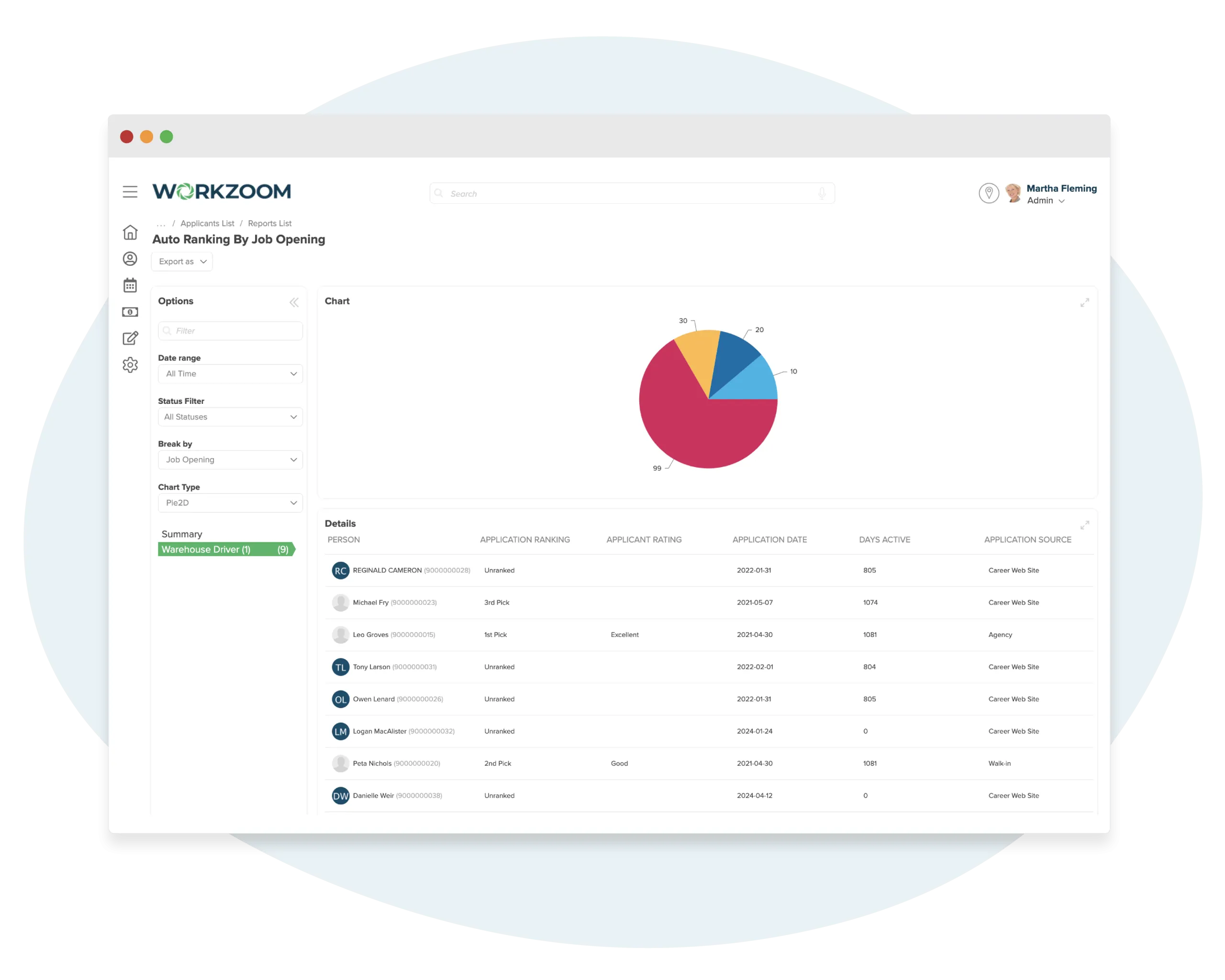
Post a Job Opening in Minutes
Creating and posting a job should be simple. With Job Opening tools, HR and hiring teams can build requisitions, route approvals, and publish openings to the careers page in just a few clicks. No more spreadsheets, email chains, or missed approvals.
This video shows how easy it is to pre-fill details, use branded templates, set posting dates, and launch new positions instantly. Stay in control, cut manual effort, and get roles in front of the right candidates faster.
Why Workzoom?

Other Vendors
Apply for Jobs with Ease
Applying for a job should be quick and frustration free. With Careers Page tools, candidates can search openings, apply in minutes, and track their progress in one place. No messy email threads, no confusing forms, just a clean and branded experience.
This video shows how simple it is for applicants to upload a resume, set up a profile, complete prescreen questions, and submit their application. Recruiters get the information they need upfront, while candidates enjoy a smooth process from start to finish.







